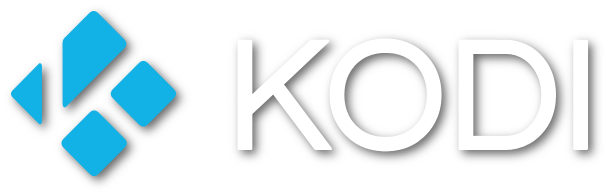Ingredients: (26cm x 19cm tray)
For the Pastry
(if you don't want pastry sides, reduce by 1/3)
300g plain flour
pinch of salt
150g vegan margarine (pure Soya)
3 tablespoons cold water
For the Sponge
170g of self-raising flour
170g of ground almonds
170g of caster sugar (or coconut sugar)
Half a teaspoon of baking powder
One teaspoon of almond extract
150ml of Coconut oil
170ml of water
Also, strawberry or cherry jam, icing sugar and flaked almonds to decorate.
Note: If using coconut sugar, the sponge will be dark brown.
Method
- Preheat the oven to 190 degrees Celsius.
Rub the margarine into the flour until it looks like fine breadcrumbs, then add a little cold water until it comes together as a dough, or use a food processor.
Roll out to about a 3mm thickness, then line a tart tin with it.
Prick with a fork to stop air bubbles from forming, line with foil and add baking beans, then blind bake for 10 minutes. - Spread a generous layer of jam over the pastry.
- Mix the dry ingredients for the sponge together, then add the wet ingredients to it; it should be quite runny. Pour it into the pastry case, sprinkle over the flaked almonds and bake for 10 minutes, then lower the temperature to 160 degrees Celsius and bake for a further 45-55 minutes.
- Leave to cool, then shake some icing sugar over the top!